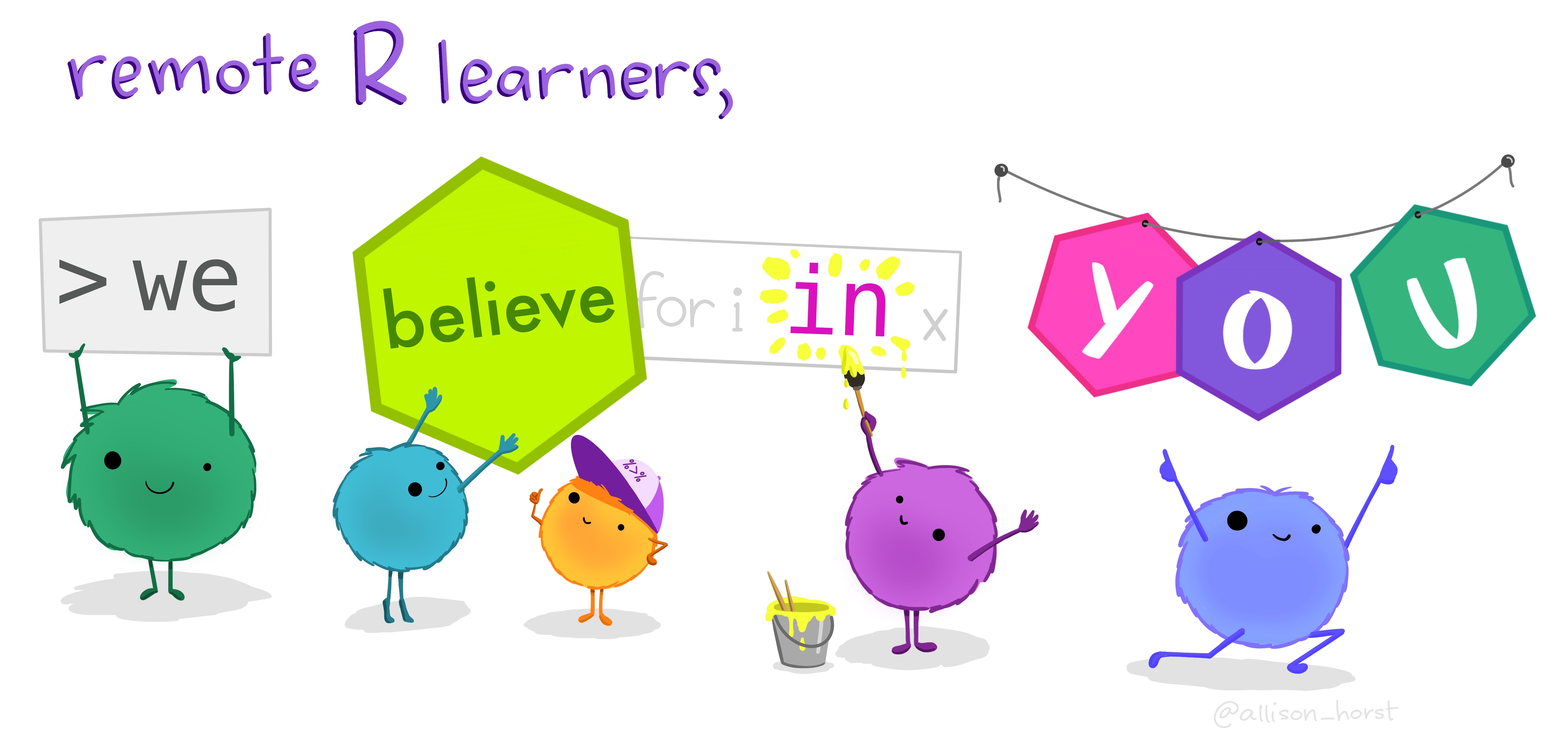BSTA 504 Introduction
R Programming
Jessica Minnier
2021-12-30
Welcome
Jessica Minnier, PhD
- Associate Professor, Biostatistics, OHSU-PSU School of Public Health
- Knight Cancer Institute Biostatistics Shared Resource
- Co-instructor of many OCTRI BERD R Workshops
- Co-founder of Cascadia-R Conference
- I am not a programmer (CS minor does not count, believe me)! I learned R in graduate school in 2007.
Class Facilitator/TA
- Meet Colin
- He will be helping me facilitate online sessions
- Also will be grading and will be available for questions on Slack
Introduction Overview
- Code of Conduct
- Introduction to Zoom
- Learning Objectives
- Class Logistics
About this course
- This is a new-ish course
- Winter 2021 version developed and taught by Ted Laderas
- Previous materials (and videos) are available on last year's course website https://sph-r-programming.netlify.app/
- This course will be very similar
- Assume new to R, though many of you will not be new to R
This is a Safe Space to Ask Questions
Code of Conduct
This class is governed by the BioData Club Code of Conduct and the OHSU Code of Conduct.
This class is meant to be a psychologically safe space where it's ok to ask questions.
I want to normalize your own curiosity and fuel your desire to learn more.
If you are disruptive to class learning or disparaging to other students, I may mute you for the day.
Code of Conduct Violations
Please report them to me directly or to Colin if you feel comfortable.
If not, please use the anonymous reporting form here: https://forms.gle/yAAGx7bkZYhgsdqVA
Change your Zoom name, if you wish
This class is being recorded, and will be posted to the public-facing website.
To protect your privacy, you may wish to change your visible zoom name. I will try to call you by this name, and won't use last names. I will try not to show your video in the recording as well.
- See instructions
- Basically, click on "Participants", then "Rename" next to your name.
Letting me Know
When we're doing the activity, use the hands up in Zoom to indicate that you're finished.
If you have questions, please ask them in chat.
Let's Try Out Chat (10 minutes)
Open the chat window (if we are in full screen, press the escape key, and then click on the chat icon)

Type in Chat:
- Your Name
- Your Program
- What you hope to learn from this course
Rules for Interaction
During Class
- Post questions in Chat
- Our TA will interrupt me to make sure these questions are answered
- Post answers to questions in chat if you know them
- You can unmute to ask questions as well
Rules for Interaction
During Class
- Work with your breakout room buddies if we're working on a lab
- Share screens to talk about issues
Sharing Your Screen

Let's try the Breakout Rooms
- Let's try it (3 minutes)
- Icebreaker: What is your favorite all purpose condiment (such as salsa, ketchup, or chile oil?) and why?
Zoom Recordings/Attendance
- I will record each session and we will post it as soon it is ready
- I will pause recording for breakout rooms (that won't be recorded)
- Remind me to start recording when class starts/restarts
Learning Objectives
By the end of this course you will be able to:
- Understand and utilize R/RStudio (hopefully with minimal pain).
- Understand basic data types and data structures in R.
- Familiarize and load data files (Excel, Comma Separated Value files) into R/Rstudio, with tips on formatting.
- Visualize datasets using ggplot2 and understand how to build basic plots using ggplot2 syntax.
- Filter and format data in R for use with various routines.
- Execute and Interpret some basic statistics in R.
- Automate repetitive tasks in R, such as loading a folder of files.
If time allows (perhaps one or two of these):
We may explore fancy tables in our R markdown reports with gt, or Bioconductor Data Structures, or machine learning workflows using tidymodels, or basic interactive applications with shiny.
Words of Encouragement
Programming is for everyone who is motivated to learn, and willing to keep trying.
You can do it! (It might will be hard and frustrating at times.)
Class Logistics
Caveat Emptor
- This is not a conventional programming course
- We try to get you doing interesting and useful things from the beginning
- We use
tidyversebecause it helps you get up and running quickly - This is also not a full course on statistics or machine learning
Textbooks
All textbooks are available online and are free to use.
We'll be using the following for reference:
Getting Used to R, RStudio, and RMarkdown. Chester Ismay. https://ismayc.github.io/rbasics-book/
Introduction to Data Science. Tiffany Timbers, Trevor Campbell, Melissa Lee. https://ubc-dsci.github.io/introduction-to-datascience/
RMarkdown for Scientists. Nick Tierney. https://rmd4sci.njtierney.com/
R for Data Science. Garret Grolemund and Hadley Wickham. https://r4ds.had.co.nz/
My Approach to Teaching
(aka Dr. Laderas' approach, also my approach)
I think students learn the best when they're actually looking and thinking about data.
This means we will be looking at lots of data.
Social Learning Works
I also think that we learn best when we are discussing data together.
We will be using breakout rooms to work on activities with 2-3 people in a room. Please discuss the problem together, and one of you should share your screen to code along together.
The breakout rooms will be randomly assigned each class, to mix things up.
Format of Class
- Review of muddiest points (10-15 minutes)
- Function of the Week presentations (20 minutes)
- Main Learning (2 hours)
- Wrap Up/Questions (remaining time)
We'll take 5 minute breaks at the top of each hour.
Grading Breakdown
- Attendance 10%
- Midterm Project 15%
- Function of the Week 10%
- Homework Assignments 45%
- Final Project 20%
Class Attendance Policy
Please try to attend class.
There is a post-class survey that will be posted. Please fill it out, as it counts as attendance.
If you can't attend class, please let me know. If you can't attend, please watch the recording and then fill out the survey.
- Clearest Point: What was the most clear part of the lecture?
- Muddiest Point: What was the most unclear part of the lecture to you?
- Anything Else: Is there something you’d like me to know?
https://forms.gle/4tVx1mL7SzQx7MCu5
Class Assignments
Class Assignments will be done in R Markdown documents.
Assignments will be submitted through Sakai.
We will do our best to return it to you within a week.
We will highlight any points of confusion.
Function of the Week
- Starts in Week 3
- Learn and share about a lesser known
tidyverse()function (5 minutes max) - Share your experience with the function
- Is it useful?
- Is it hard to use?
- Share an example
- You will have time to meet with me before you present
Midterm / Final Project
- Midterm: Pick a dataset and show that you can explore it, plot it, and transform it to answer a specific question
- Schedule a meeting to discuss the data
- Final: Pick a different dataset and build a model using machine learning or statistics and present it
- Schedule a meeting to discuss the dataset
Class Slack
- Invitation to our Slack channel is on Sakai and emailed to you
- Use to ask questions
- If you know the answer, try to help out
- I will try and review once a day
- Video channels for working together
Office Hours
I will be available for office hours/drop in time ~1 hour a week, and additional time with appointment. You're free to sign in to the Zoom Room and work on homework at this time. You also may request individual meetings with me to discuss projects.
When is good link (on Sakai, will add in chat) - highlight all times that work for you (make up a name if you wish)
Calendly link (on Sakai) for additional meetings
Why R?
R is an extremely powerful language for statistical modeling, machine learning, data manipulation, and visualization.
It's a hub language in that you can access many different kinds of systems (TensorFlow, Databases, Apache Spark) without needing to know other languages.
R is Not Easy
- Learning R can be a difficult, but rewarding process
- Be patient with yourself, don't beat yourself up
- We'll try to make it a fun process for you
R and RStudio
- Last year this course used RStudio.cloud, but for various reasons we're going to try using our own computers and Rstudio desktop.
- Or, if you prefer, PSU students have access to a virtual environment (VLAB) that has Rstudio on it.
Other Resources/Events (Optional)
- OCTRI BERD R Workshops
- PDX R User Group Meetup (monthly)
- BioData Club
- Cascadia R Conference in late May or early June